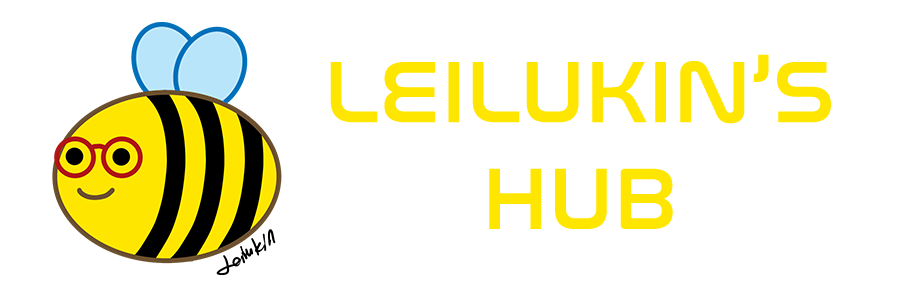The laptop I am using for doing everything on desktop — including coding and managing this very website and blog — is the first gaming laptop I ever had. I bought this laptop in 2018, meaning I have used it for 5 years by the time of this writing.
In 2018, I was able to purchase a budget gaming laptop with a solid-state drive (SSD) as its system drive. However, the SSD only had a 258GB storage capacity, which is paltry by today's hard drive standards, especially if you are a gamer, since the installation size of mainstream video games has grown bigger over time (which is actually one of the reasons I rarely play new AAA games any more).
This means that even though I immediately experienced the night-and-day difference in how much the speed of booting my operating system compared to all the laptops I owned previously, I was unable to enjoy the benefit of gaming on an SSD, which is faster loading of games, because I still had to install video games on my hard disk drive to preserve the space of my SSD system drive... until now.
After using my gaming laptop for 5 years, my SSD started displaying signs of age with random shutdowns and blue screens of death, followed by a "No Bootable Device" error even after my laptop restarted. As the issue became more frequent, and none of the possible solutions I found online worked at all, I finally asked for professional help to replace my corrupted SSD system drive. I chose a 1TB SSD with Windows 11 installed as my new system drive.
As a result, on 16 November, my 5-year-old gaming laptop was reborn with a new SSD system drive. A new SSD with much larger storage capacity means I can finally experience gaming on an SSD, and the benefit that came with it. It truly felt like I had a new computer again, since I needed to reinstall all the apps I use, but it was a small price to pay, and I have always kept lists of apps I use in case I am in situations where I needed to restart my system like this.